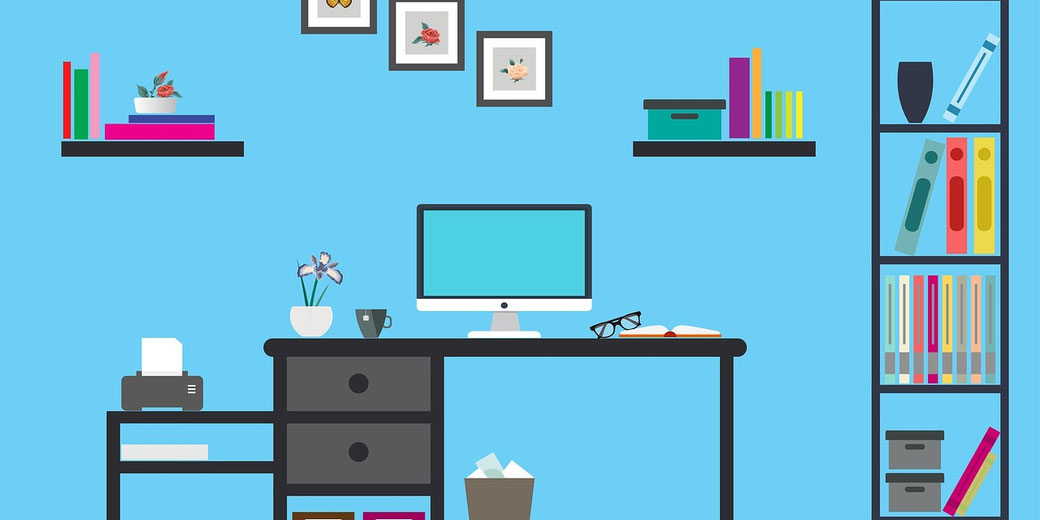
It has now been twenty years since I graduated high school and it is amazing how different the world of education has become. I remember relying solely on pens, lined exercise books and class texts. That was all. Computers were still new and there was only one in my classroom, which nobody knew how to use.
How things have changed. While pens and books still exist in classrooms, most of my students now depend on their laptops to complete class and assignment work. This change is a reflection of similar changes in the workforce. It is a rare company that asks employees to complete tasks by writing on paper. Most jobs use computers.
Over the last nine years as an educator, I have been proactively seeking to modernise my own teaching practice to reflect the world that my students will be entering. As of this year, I can finally say, that I have managed to fully digitise my classroom.
As a result, I now no longer need pens, paper, whiteboard or markers, printed worksheets or lined paper. What is most interesting is that my students haven't even noticed. Their world is so fundamentally based on technology that it is 'normal' to them.
How did I do it?
I wanted to find ways of doing the same kinds of tasks I traditionally did in the classroom but electronically. I wasn't simply looking to replicate the same experience: I was more keen to discover what else could be achieved through the adoption of digital alternatives.
I have found a whole range of programs that do exactly what my old resources did, while providing improved functionality. The digital solutions I found also provided a whole world of new experiences and opportunities that were impossible under traditional teaching styles.
The best thing is that all of the solutions I found are absolutely and completely free.
In the following list, I compare what I used to use in the ‘old system’ with what I have found works best in the digital environment.
'The Old' Verses 'The New'
Old: Paper Notebooks
Students have always taken notes with pen and paper. Either students bought a book for each subject, or they invested in a colour-coded binder to keep all their work in one place. This did the job: students wrote notes and drew pictures by hand. It was slow, but it worked. However, teachers have had to face students who forgot to bring a pen to class, having no pages left empty, some ripped out, or having water destroying entire terms worth of work.
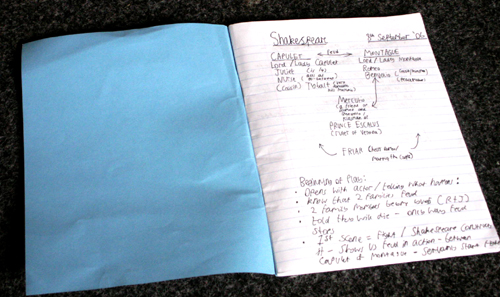
New: OneNote
OneNote replicates the exact experience of a notebook in digital form. There are separate sections for each subject and sub-sections for different topics for each subject. There is an endless number of pages that can be added for students, so they will never run out of space. Also, pictures can be added from online rather than drawing them. Furthermore, students could never lose their notebook because it is saved in the cloud.
Old: Physical Whiteboard
Every classroom has a whiteboard, or the older version: the blackboard. Every teacher has had to learn how to write correctly on them. However, there were always limitations to using them. Often, students simply had to 'copy down' what was written, which meant that absent students missed out. Also, writing on the board meant that the teacher's back was turned to the students, which made behaviour management and interaction difficult.

New: Whiteboard App
Whiteboard may be the simplest idea for an app, but also the most instantly useful for a teacher. At the most basic level, it works just like a physical whiteboard: you write information on it. However, you do so by writing on the screen of your computer, which means you never have to turn your back, and you can do it from anywhere in the room. Also, you can instantly add images from online. Finally, you can save any of your work digitally and share it with any student at any time, which means that no student has to ever miss notes from class again.
Old: Paper Worksheets
The morning fight with the photocopier used to be a standard experience for teachers, as everyone needed to run off 30 copies of their worksheets for each class that day. One broken photocopier could ruin dozens of teachers’ days. As well as this, individual worksheets were easily lost or absent students would miss out on receiving them.
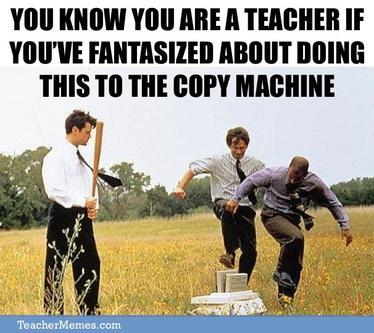
New: OneNote Classroom Notebook
OneNote also solves this problem in an incredible way. A teacher can distribute individual worksheets to an entire class in seconds, and they don’t even need to be in class to do this. Worksheets can also incorporate online resources, such as videos, links and images to further enhance learning. Also, students can never ‘lose’ these worksheets since it is saved in the cloud and absent students will be able to access them instantly as well.
Old: Printed Assignments
Printing out an assignment and handing it to a teacher has always been a drama for everyone involved. Teachers always hear stories about broken printers or long lines for students at library printers. These frustrations have often resulted in students unable to submit on the due date and teachers wasting their own time trying to follow them up. Also, the huge pile of printed papers was a pain to carry to and from the classroom and to and from home for marking.
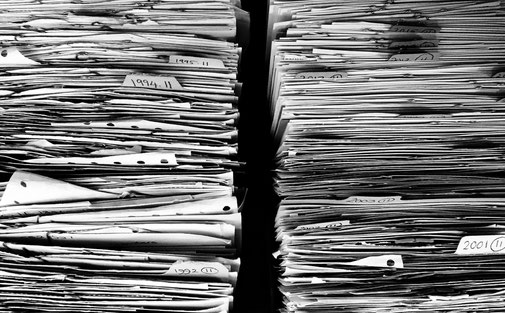
New: Teams Assignments
Teams digitises the entire assessment process. As a teacher, you can distribute assignments to an entire class or to individual students. You can add template documents which the students type directly into. Also, the drafts and finals can submitted and marked electronically. No printing required. Additionally, teachers can watch the students writing their assignments in real time and offer live feedback or advice through Teams. Once you experience the ease of digital assignments, you'll wonder why you suffered through the old system for so long.
Old: Poster Projects
The old ‘cardboard poster project’ has been the bread and butter of research tasks for many years. Most end products were pretty amateurish as students photocopied images, cut them out and glued them to cardboard. The same occurred for blocks of text.
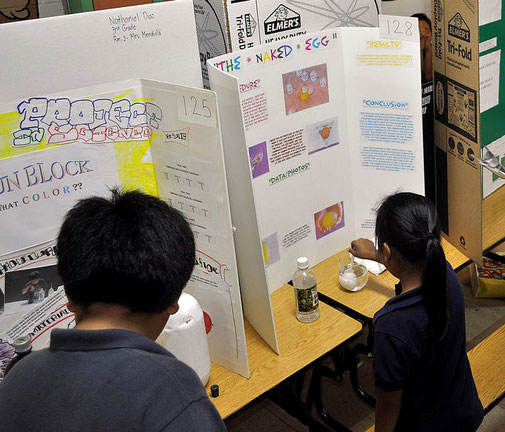
New: Sway
Sway is light years ahead of the old cardboard option. On the surface, it is a very simple program that allows students to create dynamic presentations that incorporate images and text in aesthetic pleasing ways. It leverages all of the multi-media options of the online world: videos, images, hyperlinks, etc. In addition, it is incredibly easy to learn how to use, as well as providing a great platform for students to work collaboratively on projects. All of this can be done anywhere: either in the classroom or in the comfort of their own home. As an additional benefit, students seem to love making Sways.
Old: Quizzes
Short quizzes have always been a great tool for testing student learning or checking simple things like spelling. Traditionally, it required students to write in the back of their books, or complete a printed worksheet from the teacher. Either way, the answers needed to be marked: either by their peers or the teacher. However, the marking and recording of results took time, even though the activity itself was pretty short.

New: Forms
Forms streamlines the quiz process. The creation of a simple quiz or survey is quick and easy, and can be used over and over again without the need to print new copies. One of the best features is that it automatically grades the quiz and can offer explanations for what students struggled with. This means that students get instant feedback and always have the information available. Plus, it saves you hours of extra marking time!
Old: Oral Presentations
Oral presentations have been a mainstay in classrooms for years, just as reluctant students who hated doing them have also been a mainstay. Very few people are naturally good at public speaking and many students would relish the opportunity to be able to ‘do over’ poor presentations. This is particularly true for shy students, whose marks often suffer when they're under such pressure.

New: Flip
Flip is brilliant alternative for both students and teachers. Firstly, students can record their presentation on any device. If they make a mistake, they can re-record it. This can be done absolutely anywhere. Furthermore, students can share their video with other students, who can then respond to it with their own recording. By the way, this is not just for assessment pieces but can act as a forum for discussing class topics or homework. Many students find Flip to be a fun and engaging resource.
Old: Teacher Conversations
When students wanted to ask a teacher a question, they have really only had two options: raise a hand in class or see the teacher afterwards. What tends to happen is that most students avoid both if possible, and then email the teacher when they absolutely have to. As a result, teachers often receive the same question from multiple students and then waste time sending the same answer over and over again.

New: Teams
Teams is a superb platform for class collaboration, and excels at creating an open discussion platform. It is a similar experience to almost every social media platform that students will be familiar with. Both teachers and students can ask questions and post answers. As a result, everyone in the class can benefit from the same conversation, all without sending a single email.
Common Objections
What about handwriting?
Some have often wondered what happens to the art of handwriting in a classroom that is entirely digital. People assume that keyboards are the only way to write on a laptop. However, for many years now, devices have had the ability to incorporate digital pens. In fact, I find that many students still prefer handwriting on their screens with a digital pen rather than typing on a keyboard. Most students often choose to do whenever their choose. There is no requirement to ‘ditch’ handwriting in a digital classroom. In fact, OneNote allows teachers or students to have traditional page lines on their pages if they choose in order to help with writing.
How much does it cost?
The great news is that all of the resources I have mentioned above are completely free for teachers and students. What is more fantastic is that you don't need to sign up to them separately: you just need a single Microsoft account and you can instantly access them all. And by the way, yes, setting up a Microsoft account is also absolutely free.
Some Shortcomings
As fantastic as a digital classroom is, it is not without its own shortcomings.
First of all, flat batteries are common problems, especially for students who forget to charge their devices overnight. Having some spare power cords and power boards is necessary to ensure all students are able to participate.
Secondly, any device with access to the internet will be a tool of distraction. However, students were able to distract themselves long before computers appeared in the classroom. Teachers have always developed a range of behaviour management strategies to handle distracted students and these can easily be modified for the digital age.
Thirdly, broken or forgotten laptops are a semi-regular reality. On the occasion where a student has a damaged device, or has simply left it at home, it is always handy to have a backup option for them.
Finally, there is a need to encourage collaborative work. Individual laptops can tend to favour isolated work and teachers need to consciously incorporate group activities into digital learning to balance this out. It must be noted that isolated learning has not only been a danger in the digital age: traditional notebooks have always been individual as well and teachers have managed to incorporate group work in the past, so it is not too difficult to do the same in a digital classroom.






Write a comment
Simon Baker (Sunday, 17 February 2019 20:43)
Great article, thanks for sharing. I am starting on the journey to being paperless, this guide is very helpful.
Deneane (Saturday, 21 November 2020 07:52)
I hate digital! Teams is very distracting! It is hard to concentrate on my work when all is typing! I feel you retain information better with pen and paper!
Chloe (Wednesday, 03 May 2023 23:42)
Very helpful.
JAMmal (Friday, 09 August 2024 00:06)
thank you for the article highly informative!