
In my role as a high school teacher, I have three devices from which to work: a laptop, an Apple iPad Air 2 and a Microsoft Surface Pro. Whilst the first two are supplied by my school, the Surface is something I have personally purchased. Yet people wonder why I only ever use the Surface whilst the other two gather dust on my staffroom desk.
Short answer: because the Surface does everything a laptop and iPad do, and more.
Now, such questions usually arise from students who are surprised that I don’t love iPads as much as they do.
This initially caused me to ask them why they loved their iPad so much. (It turns out that their passion for iPads wasn’t for education reasons, but that's a story for another time…). I thought it was worth sharing my answers to their questions with you.
Some of the main reasons why I prefer using Surfaces over iPads:
- If I want to use an iPad in class to project into a screen, I need to also have a laptop in order to Airplay. Ultimately, it means that I must carry two devices in order to use the iPad. This is cumbersome and inefficient. Since I have to have the laptop anyway, it is just easier to project directly from the laptop. The iPad is redundant.
-
Since a Surface is a full computer, not only can I project directly from it without needing another device, I can also have two different screens operating at once. I can project something to the class, yet work on the device’s main screen. This allows me to work one-on-one with a student whilst having other information projected to the rest of the class: all on one device. As the Surface is portable, I can do this from anywhere in the classroom. Also, since it has pen input, I can annotate and draw instructions easily.
- Over my years of working with students who choose to use their iPads as their only device, I have noticed that a majority of them choose not to bring keyboards with them. This means that they are stuck using the on-screen keyboard which is painful to observe. Students resort to ‘two finger’ typing which is slow and creates a high number of spelling and grammatical errors.
-
The greatest downside I found with iPads is that students who rely upon them become ignorant about basic computing skills. The number of times I have been frustrated to learn that students don’t know how to save documents to a desktop, or how to split-screen programs, or even how to touch-type, has been exasperating. Rather than students being 'digital natives', I find that much of my drafting time is teaching teenagers the basics of how to use a computer. This is a major cause for alarm for young people who are going to be in the workforce in a few years, workforces that won’t be using iPads for their work, and they are completely unprepared. The complete absent of touch-typing ability in these same students is going to hamper them severely when applying for technology-dependant jobs. The Surface has a keyboard, which is infinitely quicker and helps them develop their touch-typing.
Things that a Surface can do which an iPad cannot:
- Using a mouse. The speed with which a student can get work done with a mouse is light-years ahead of the touch-dependant iPad.
- Using multiple apps and programs at the same time. Students can quickly navigate between multiple programs in milliseconds rather than the slow and cumbersome swapping between apps on the iPad.
-
USBs. Whilst Apple thought that USBs were not worth supporting years ago, students are still using them in class today. USBs usually become important when iPads fail to connect to Google Drive or Airplay, or when students need to submit assessment tasks. I have had many frustrating occasions when a student’s work is on their iPad and they cannot give it to me, and I have just wanted to give them a USB to solve the problem.
-
Using full computer programs. To be able to run full computer programs for graphics and video editing saves hours of struggling to find app ‘work arounds’ on the app store.
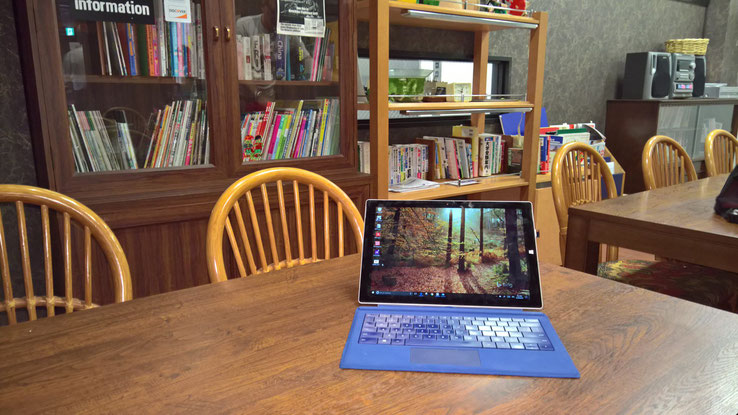
Yeah, but...
Despite my comments above, I do get asked a series of follow-up questions. Here are the most common:
“What about the lack of apps on Windows devices?”
To be honest, the lack of apps has never become an issue. When I have observed which apps students mainly used on their iPads, most of the time it is just Pages and an internet browser. This kind of use does not require dedicated apps that are limited to iPads. There are exact equivalents (and even far better options) on Windows. There has never been a time when an app has been necessary in class that did not exist on both platforms. Any apps that have been unique to the iPad have only been gimmicks at best and are rarely used beyond one or two lessons. Other than that, the apps that other teachers use in their classes exist on both iPad and Surface. Here is a short list:
“Doesn’t the iPad have better battery life?”
Yes, but this is not as big of an issue as it sounds. One of the big benefits of the iPad is that since it’s not a full computer, it doesn’t need huge amounts of battery life to drive it through the day. Most students find that they can get through two days of school with only one charge of the iPad. In comparison, you can get through a day and a half with a Surface. With that in mind, most students charge their iPads every night anyway, so the difference between the battery life of the devices is practically non-existent.
“What About the iPad Pro?”
The iPad Pro is Apple's attempt to compete with the Surface but ultimately, it is exactly the same as a regular iPad. The only distinguishing feature is the larger screen. Otherwise, all of the concerns I listed above remain true for the iPad Pro.
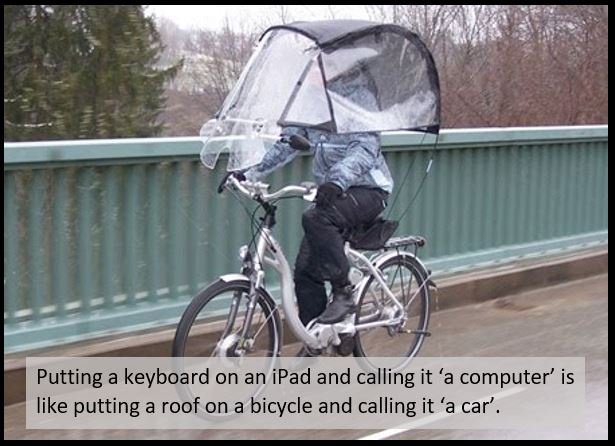
Why are you telling me this?
As a teacher, I often have discussions with parents and other teachers about where to spend their hard-earned money. Since parents want to minimise their costs and invest in one device to help their children through school, they often ask what device to invest in. Without reservation, I recommend Surfaces every time. As a device for students, it does everything every other device does, and more. However, I find that there is a persistent myth that iPads are the ‘wonder device’ for students. This is just not true and I am not sure where that idea originated. Perhaps it is a holdover from the mid-2000s when the iPads first appeared. However, it has been ten years since then. Technology has moved on and iPads are not keeping pace with other options.
In short, the reason I only ever use a Surface in my classroom is that it does everything a laptop and an iPad do, plus more.
As an Amazon Associate, History Skills earns from qualifying purchases





Write a comment
Scott Humble (Saturday, 25 February 2017 18:39)
Thank you for sharing your thoughts and experience. Very insightful and helpful.
Jonathan (Tuesday, 30 July 2019 15:35)
Strong evaluation. I'm so tired of watching educators act as sales reps Apple.